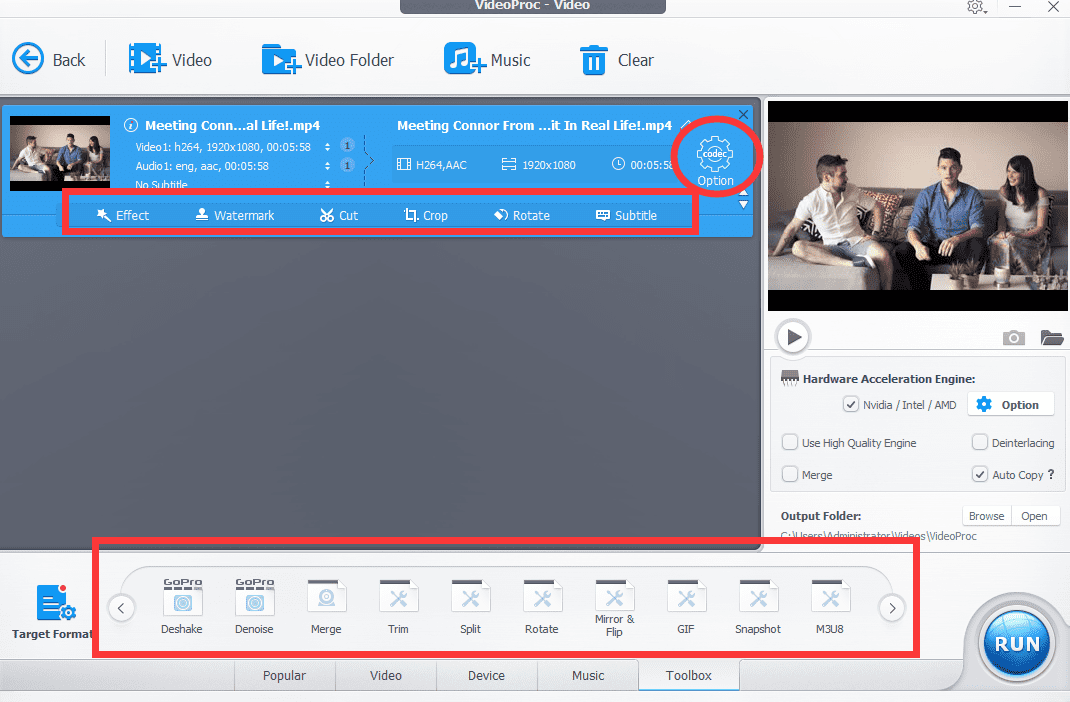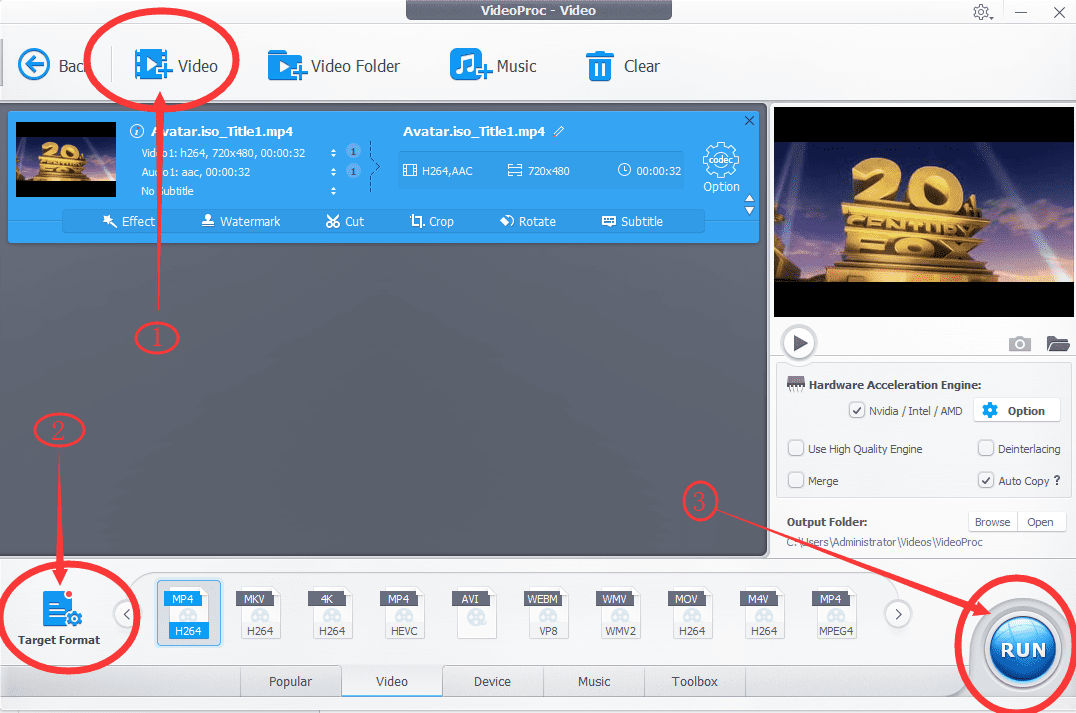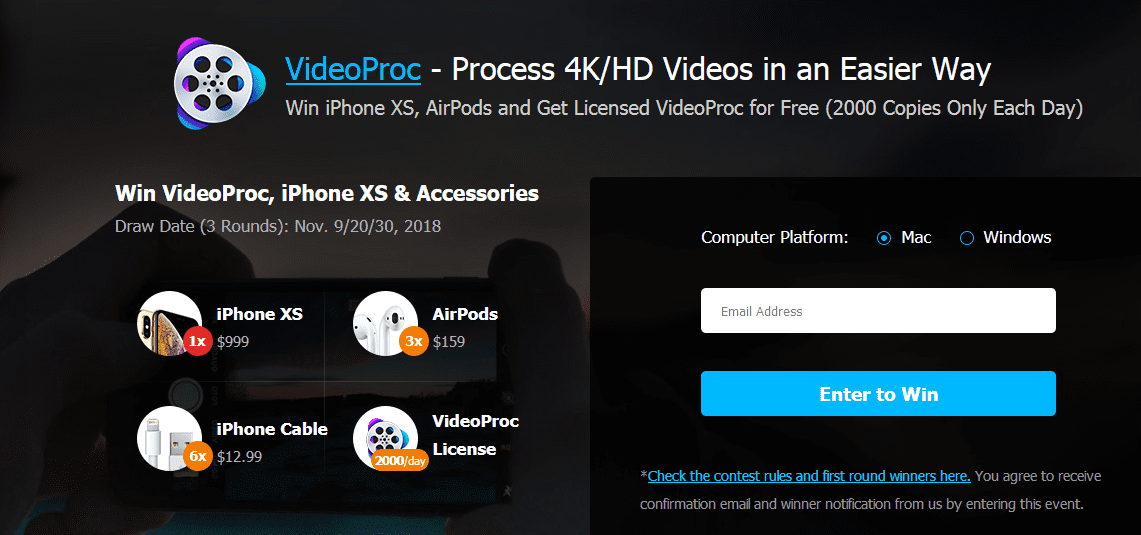What Is VideoProc VideoProc is universal and user-friendly video editing software. Its name is inspired from “Video Process”, so undoubtedly, the essential function of it is to process 4K / HD videos from iPhone, GoPro, etc. with ease. And video processing involves editing, transcoding, adjusting and resizing. Of course, the highlights of VideoProc are much more than these, equipped with Level-3 Hardware Acceleration, VideoProc can convert, download, and record 4K / HD videos in a flash. In short, VideoProc is one-stop software which can meet your requirements to work with videos to maximum extent. Now let’s explore the exact reasons why VideoProc can be labeled as “universal and user-friendly”. Reason One –Process 4K / HD Videos with Your Most Targeted Effects Before posting your media files on social media, video refinements is to shoots what picture enhancements is to selfies, especially when there are some “flaws” like unfavorable lights, lousy noise, oversize or overlong on your shoots. VideoProc renders you the easiest access to process 4K / HD videos to be “much better looking” smoothly. 4K / HD videos processing touches on:
Editing: Most of basic editing ways like cut, crop, trim, split, merge, rotate, deshake, denoise can be no cinch. Further, VideoProc meets your other needs like adding subtitle, effect and watermark etc. Transcoding: VideoProc makes it possible to pass through videos audios and convert formats of videos to videos or audios like MKV to MP4 and MP4 to MP3, etc. Adjusting: To improve your watching experience, VideoProc can make some adjustments to your videos like forcing A/V sync, deinterlacing, changing playback speed, frame rate, bit rate and aspect ratio Resize(iPhone Videos):Before sharing your videos with friends on social media, VideoProc can make them more qualified by compressing4K / HD video size, cropping & expanding flexibly to 1:1, 3:2, 4:3, 16:10, etc.
Reason Two–Convert 4K / HD Videos with the Most Comprehensive Formats Videoproc, a convenient video converter with the compatibility of almost all input or output formats, can address the failure of sharing or uploading 4K / HD videos due to being oversize or incompatible codec with lossless quality. It’s worth mentioning that Videoproc enfolds 370 input codecs like ISO images, HEVC, MKV, etc. from videos, audios and DVDs files and supports 420+ output formats like MP4, MP3, AVI, etc. playable on all of your media players and portable devices. Now let’s familiarize ourselves with the process of 4K / HD videos convert: Step 1: Launch Videoproc and come to “Video” tab at first. In order to load videos, you can either drag them into the “Video” tab or just click”+Video” button. Step 2: After loading, choose your desired output format. Step 3: Finally, hit “Run” button to start converting and the converted video can be saved to your designated folder Tips: If there is no format you want, click “Target Format” button to get more profiles.
Reason Three–Download 4K / HD videos with the Most Abundant Sources Actually, Videoproc is not only a versatile processor and converter, but also an easy-to-use downloader. With just a few clicks – copy and paste the URL, videos can be downloaded for playback or editing offline. Moreover, Videoprocis never limited to its downloadable sources. Namely, you can download 4K / HD videos from 1000+ UGC websites like YouTube, Facebook, Dailymotion, Vimeo, Twitch, Sound Cloud and so on.
Tips: Except for video downloading, 5.1 surround audios and a batch of playlists or even channels can be downloaded, as well. Reason Four–Record 4K / HD Videos to Your Most Wanted Purpose Better still, to optimize its functional integrity, VideoProc perfects itself by enabling torecord4K / HD videos. You can get screen cast of all kinds of videos like game play, courses, webinars, Skype call, etc. from your desktop or iOS screen. After screenshot, recorded videos can be processed to be tutorials, Vlogs or software reviews and the like. Tips: VideoProc also allows you to record YouTube live promptly. Reason Five–Work with 4K / HD videos with the Fastest Speed Level-3 Full Hardware Acceleration serves as the catalyst, using Intel QSV, NVIDIA CUDA/NVENC and AMD tech, to averagely boost 4K / HD videos processing and converting 47x faster than real time. In short, VideoProc can help you out of lagging, freezing or choppy playback and prevent your computer from overheating, as well. So, this is why VideoProc can be regarded as a universal and user-friendly tool to deal with4K / HD videos. All in all, supported by Level-3 Hardware Acceleration, VideoProc integrates all practical tools in one to process, convert, download, and record 4K / HD videos from iPhone, GoPro and other devices more efficiently. And we can say that with VideoProc in hand, you do not need any other video processor, converter, downloader or recorder anymore. It renders you the handiest method to works with 4K / HD videos all in one. Give it a try now! Get VideoProc for Free and Win iPhone XS Luckily, to promote VideoProc, Digiarty is running a give awayplusiPhone sweepstake activity right now which means that you can get VideoProc totally free and win iPhone XS before Nov 26, 2018.
Let’s follow steps below to install VideoProc freeof charge and win iPone XSnow! Tips: Please do notice that the giveaway version doesn’t support free upgrade. Besides, you can know more leading software produced by Digiarty Software, Inc- a long-established multimedia software company focusing on DVD/Video converting and backup, iPhone iPad transfer and management solutions, etc. Since its inception, Digiarty has delivered various go-to and innovative software and a case in point is DVD Ripper, DVD Copy Pro, iPhone manager and so on.