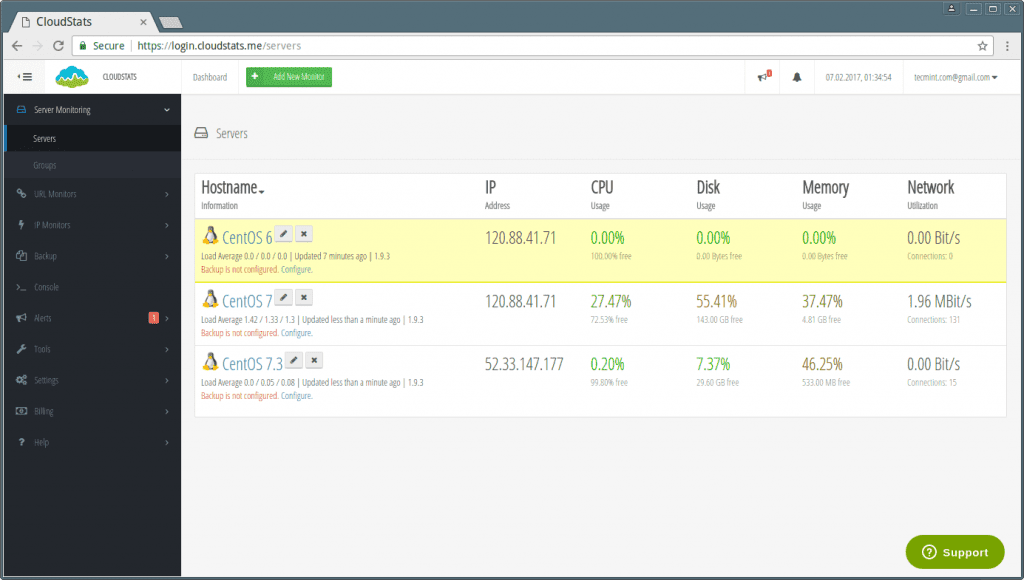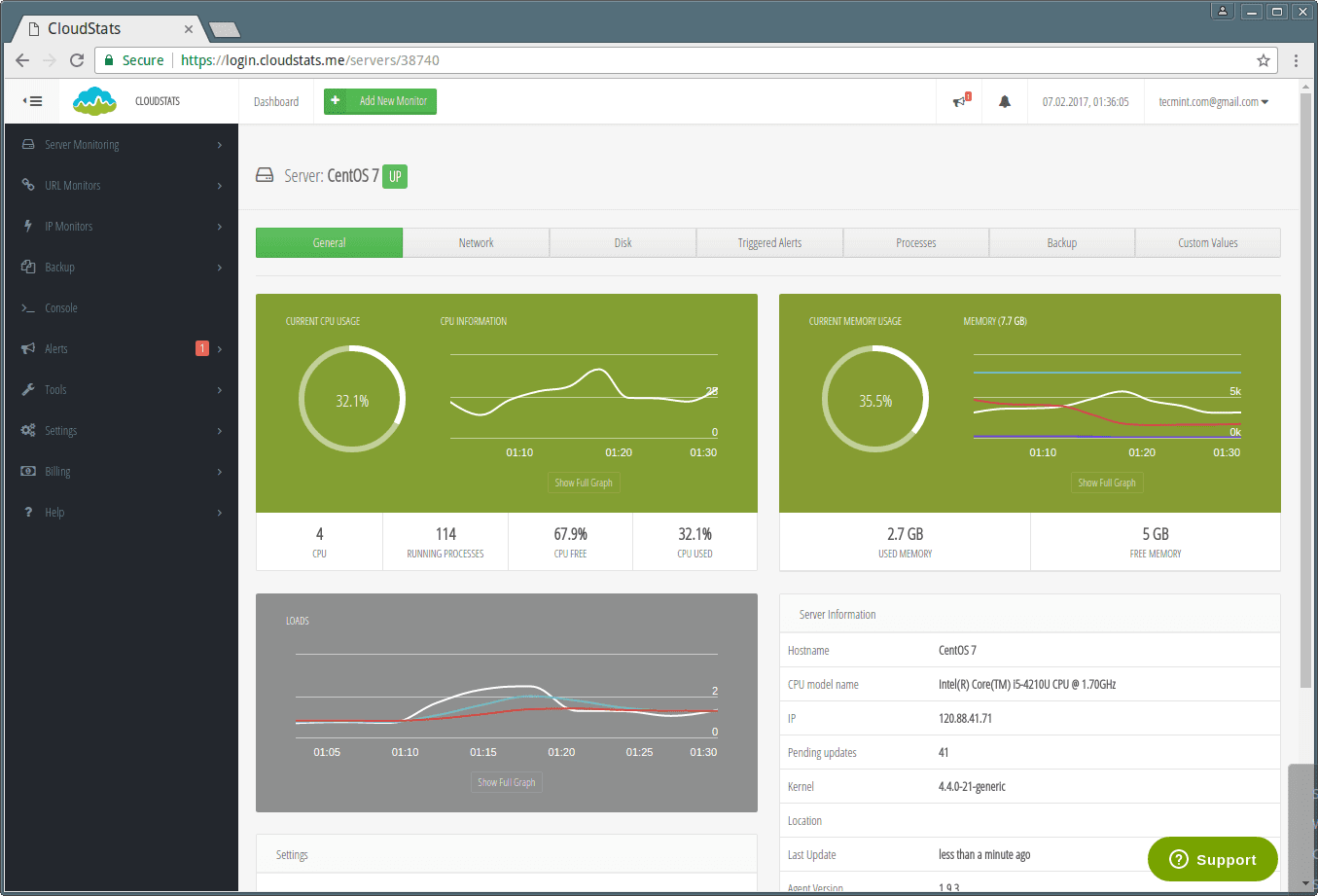One such useful thing is CloudStats, which is a powerful Software-as-a-Service tool for remote network and server monitoring. With CloudStats you’ll get all statistics of your servers and networks from anywhere globally. No matter, what operating system your server runs – CloudStats is comparable with any OS, including Windows, Ubuntu, Debian, CentOS and other. To start server monitoring activity you should create a CloudStats account and install a server monitoring agent to your server. It takes only one command on your server using SSH command line tool. After a connection between your server and CloudStats is done, you will get full visibility into key server and network performance statistics like CPU, RAM, Network, Disk space usage and more. You can also monitor Apache, MySQL, Mail, FTP, DNS and other services. Most existing server monitoring tools are either expensive or have a difficult installation procedure. CloudStats conversely is much cheaper than other products and it’s very easy to install on any server in any datacenter. Server monitoring service CloudStats operates from Microsoft Azure cloud technology. So you can login to your CloudStats account from any device. That’s the best way to track of your servers and networks from anywhere in the world. Once your server or process goes down, you will receive an alert via E-mail, Skype or Slack or as a push notification. The following Alerts are enabled by default and you are not required to do anything to receive them:
Server Up/Down Alert URL Down Alert IP Address Up/Down Alert
You can also create a Custom Alert. In order to do that:
Here is a list of features of CloudStats:
Linux and Windows Server Monitoring; Network Monitoring Process Monitoring; Support of CentOS, Debian, Ubuntu and Windows servers. Support of VPS, Dedicated and Cloud servers. One click agent installation. Data Backup Tool Service Status Check; External checks; URL Monitoring and PingMap Intuitive Dashboard Email, Skype and Slack Alerts Cloud-based, putting no load onto your servers, no need to host anything by yourself. Free account available
So, why CloudStats? CloudStats is an easy to use server monitoring tool which is much cheaper compared to other similar products. Yet CloudStats provides many features that are not always available in competitive services. CloudStats Server Monitoring service is a one-stop-shop solution to monitor, backup and manage your whole IT infrastructure, no matter how many servers, websites and cloud resources you have and where they are located. This Software-as-a-Service tool is suitable both for business and personal use.